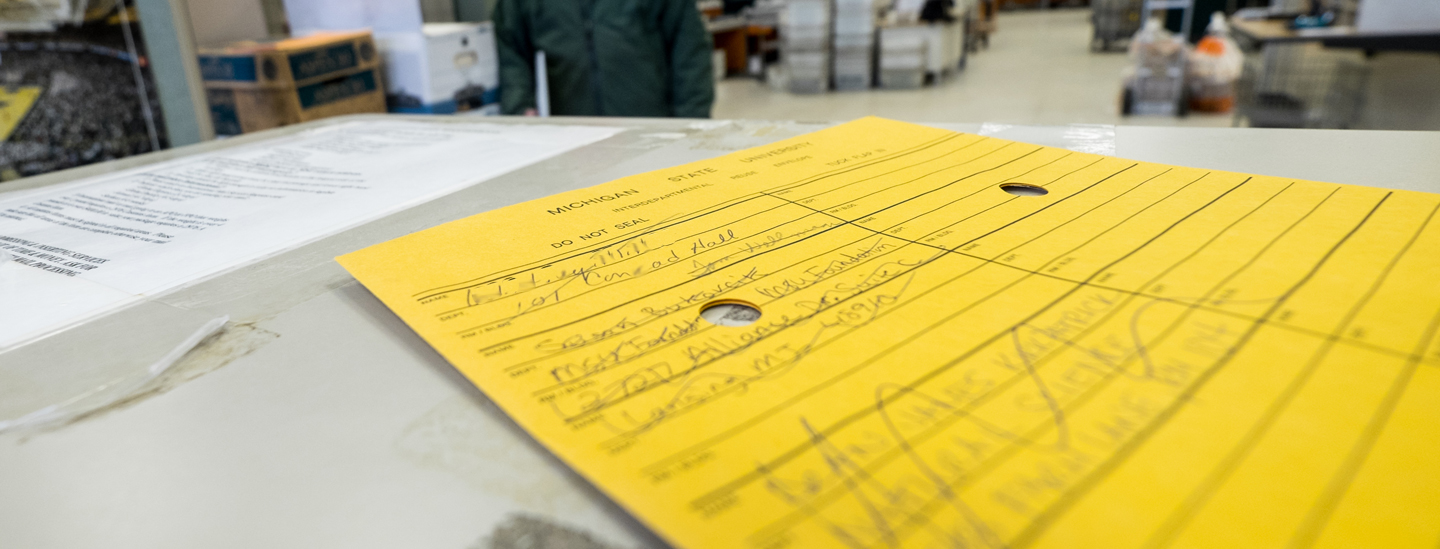Ship + Mail
Overview
Logistics has an electronic tracking system similar to the United Parcel Service (UPS) and FedEx systems. Our drivers capture signatures electronically and use barcode technology for online package tracking.
U-Track streamlines the process for departments by collecting one signature for multiple deliveries. A departmental staff member signs for the number of packages received—not for package content. If departments do not have a staff member available to sign for a delivery, the Logistics driver can scan a barcode instead. The barcode documents package receipt the same as obtaining a signature. If you are interested in the barcode option, contact the driver who provides service to your building.
How to Track
Use the following steps to track items delivered by Logistics. If the search yields no results, your shipment has not been received by Logistics or the search term was entered incorrectly.
Reference Number Search
- Enter the reference number (i.e., PO, release, or requisition number) in the Ref Number Search field without an alpha prefix (i.e., 175902)
- Click U-Track It!
- Locate your order from the list by matching the order reference number to the online Ref Number
- Click the Item ID number for your package to review its Item/Asset History and determine the package status
Carrier's Tracking Number Search
- Enter the carrier's tracking number (i.e., FedEx, UPS, etc.) in the Carrier's Tracking Number field
- Click U-Track It!
- Review the Item/Asset History to determine the status of your package.